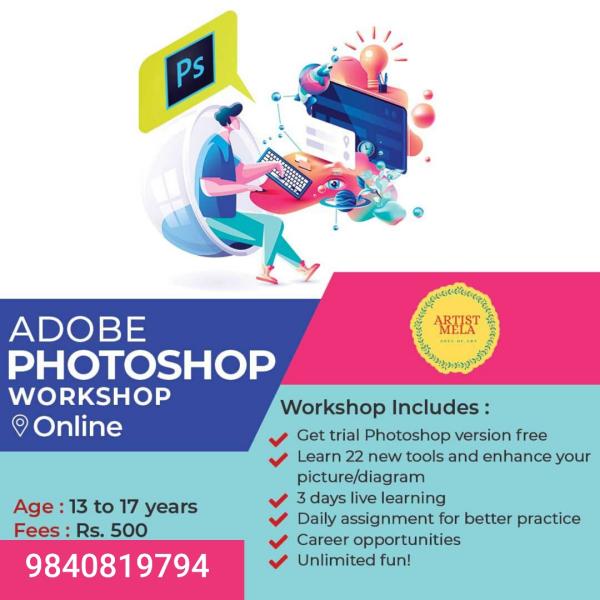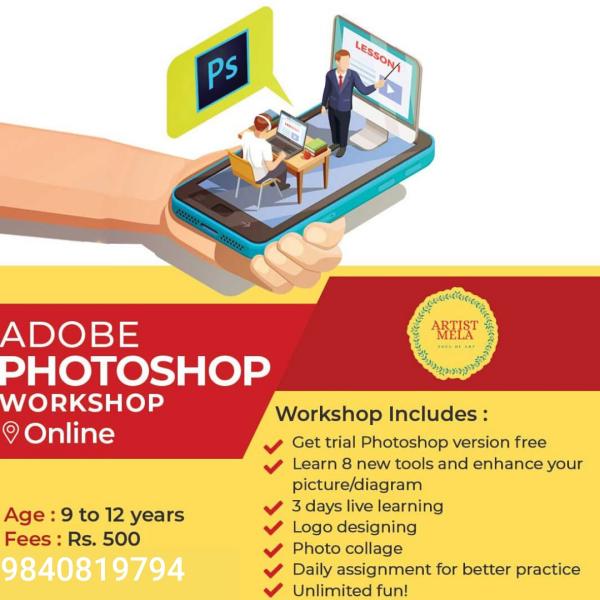Knockdown boredom with new skills!
Join ADOBE PHOTOSHOP WORKSHOP and boost your creativity and project quality!
*What’s in curriculum?*
Day wise class learning:
*DAY 1*
TOOLS WE LEARN ABOUT-
– Marquee Tools
– Blur, Sharpen, Smudge Tools
– Dodge, Burn, Sponge Tools
– Adjusting Brightness & Contrast
– Masking
IMPLEMENTATION
Editing an image – highlighting the face areas using dodge tools, contouring the shadows using burn tool, blurring the background using blur tool, detailing the image by sharpening main features using sharpen tool, saturating the sky using sponge tool and learning how to create Vignetting effect using Marquee selection and fill.
*DAY 2*
TOOLS WE LEARN ABOUT
– Blending Modes of Layers
– Lasso Tool
– Quick Selection & Magic Wand Tool
– Crop Tool & Perspective Crop Tool
– Slice Tool
– Frame Tool
IMPLEMENTATION
Creating a mood board.
We learn how to use all the mentioned tools on different different images and then we learn about the concept of ‘mood board’
We make a basic layout of mood board using all these tools, and then kids have to finish the mood board by putting in images of their choice before the next class.
*DAY 3*
TOOLS WE LEARN ABOUT
– Brush Tool
– Eraser Tool
– Shapes
– Text Tool
– Gradient tool
IMPLEMENTATION
We create sheets layouts using different brush presets and gradient tool.
We use shapes and text tool to create proper layouts for A4 sheets, that can be used in projects for students and show-off their creativity in the best manner.
The mood board that kids create on Day 2 will be used for reference of colors and textures for these sheets.
*Learning how to make mood boards, and knowing the purpose of making mood boards will help in boosting the creativity of students and then they will design sheets layouts on their own and showcase their creative minds.
For more details: 9840819794